Whether you are a business owner or an individual, you just require a control panel that suits your requirements and knowledge. While buying web hosting for a website, we do not think about the control panel that is offered by our hosting provider. They help you in setting up your hosting account with a control panel. There are two most popular control panels, cPanel and Plesk available for hosting. Both can be used for different purposes, so let’s find out which is better for you from Plesk vs cPanel.
What is a Control Panel?
The Control Panel is a tool for managing web server features. Users can access, customize, and make changes on their web server directly.
These control panels are easy to use for anyone. From the control panel, you can access features like DNS settings, database management, website files, third-party applications, security measures, FTP access, and tons of other things.
Both control panels, Plesk and cPanel are the most used in the industry. Both offer tons of features at an affordable price.
Plesk is a web hosting control panel that works on both Linux and Windows systems. Plesk provides access to all web server features with a user-friendly interface.
cPanel is the most oldest and trusted web control panel. The software offers you everything you need to manage, customize, and access your web files.
Let’s compare, Plesk vs cPanel
Both are good, but let’s find out what users are saying about their different features, how they feel, and which feature is better.
User Interface
Plesk and cPanel both offer a user-friendly interface to manage everything from one dashboard. Both tools offer easy navigation, images, and a simple pathway to find out any feature you want.
The Plesk control panel offers a user-friendly interface that offers a primary menu on the left same as WordPress. There are also other feature boxes available on the right with icons to find more features efficiently.
Whereas, cPanel offers all its features on one page with icons. To find more features, you need to scroll down on the page. The user interface is more visually appealing.
In cPanel, everything is sorted into groups like preferences, files, databases, DNS, mail, and more. Plesk organizes is offering things into categories like resources, mail, users, and applications.
As a new website owner, you will feel that cPanel is the best option for you.
Features and Tools
If you think about offering features, then both Plesk and cPanel offer tons of features to manage your website. From adding a domain name to third-party integration, you can do everything. They offer common features like email accounts, DNS settings, FTP accounts, & database management.
Plesk comes with more pre-installed useful apps, whereas cPanel requires to addition of new ones. Sometimes, cPanel can be a bit tricky to figure out, but you can learn over time.
Security
You can find all the required security options to make your website secure from any vulnerability issue, and scammer attacks. You can also compare both control panels as per your security preference.
When you look at Plesk, it offers useful security features like AutoSSL, ImunifyAV (antivirus and monitoring tool), Fail2ban (intrusion prevention), firewall, spam defencing, and third-party installation.
Whereas, cPanel offers Password-protected folders, IP address rejections, Automated SSL certificate installations, backups, and other software installations.
Performance
cPanel is designed in a way that offers faster performance than Plesk. They did this by using less computer memory(RAM), which speeds up account creation and other server management tasks in the cPanel.
From both Plesk vs cPanel, Plesk also offers a good performance for setting up things.
Distros
The Plesk control panel can work with both Linux and Windows systems. Whereas cPanel only works on Linux systems.
The cPanel is supported by different Linux distributions like CentOS, CloudLinux, and Red Hat. Other application support it offers with PHP, Apache, MySQL, and different email services(like POP3, IMAP, and SMTP).
On the other hand, Plesk is compatible with Windows servers and 14 Linux distros including CentOS, Debian, and Ubuntu.
Affordability
Most people or new learners prefer cPanel then Plesk due to its affordability. For sure plesk offer better feature than cPanel, but cPanel is also a great fit for managing small or large e-commerce website.
Looking for a Preferred Hosting Option?
Check out the web hosting services that come with the cPanel control panel. But if you want the Plesk control panel to manage the hosting feature, you can get help from us. Serverpoet offers a fully managed shared, VPS, and dedicated hosting solution.
Also, Get help from Serverpoet on server management for both Plesk and cPanel. Our server experts offer complete support like troubleshooting, server configuration, migration, security updates, performance monitoring, and more. You can check our server management page for more knowledge.
Conclusion
If we compare Plesk vs cPanel, cPanel offers a good server management solution at a cost-effective price. But Plesk comes with more interesting features and applications. cPanel is known for its user-friendly interface and Linux compatibility, whereas Plesk is compatible with both Linux and Windows. Both cPanel and Plesk offer essential features to customize web server features.
What More? ServerPoet offers Top-notch Managed Web Hosting services at an affordable cost that no one can deny. With cost, you can enjoy 99.9% uptime, faster server response time(<0.1sec), and 24/7 technical support.
FAQs
Both Plesk and cPanel work hard to keep things safe. Plesk often focuses on securing the whole server, while cPanel looks more at keeping individual users secure.
It is possible to move websites between cPanel and Plesk, but it might need some manual work because they organize things differently. Our server team provides help in migrating your cPanel, database, and website without any data loss.
Yes, both Plesk and cPanel let you make backups and recover your websites. They use different tools, though. Plesk has Acronis Backup, while cPanel uses its Backup Wizard. You can schedule backups and bring back your sites with both.
Choosing between Plesk and cPanel doesn’t affect SEO directly. SEO is more about how you set up your website and less about the control panel you use.
It depends on your server and how you use it. Generally, both Plesk and cPanel are good for performance. cPanel might use a bit less memory, but how well they perform can vary based on how you set up your server.

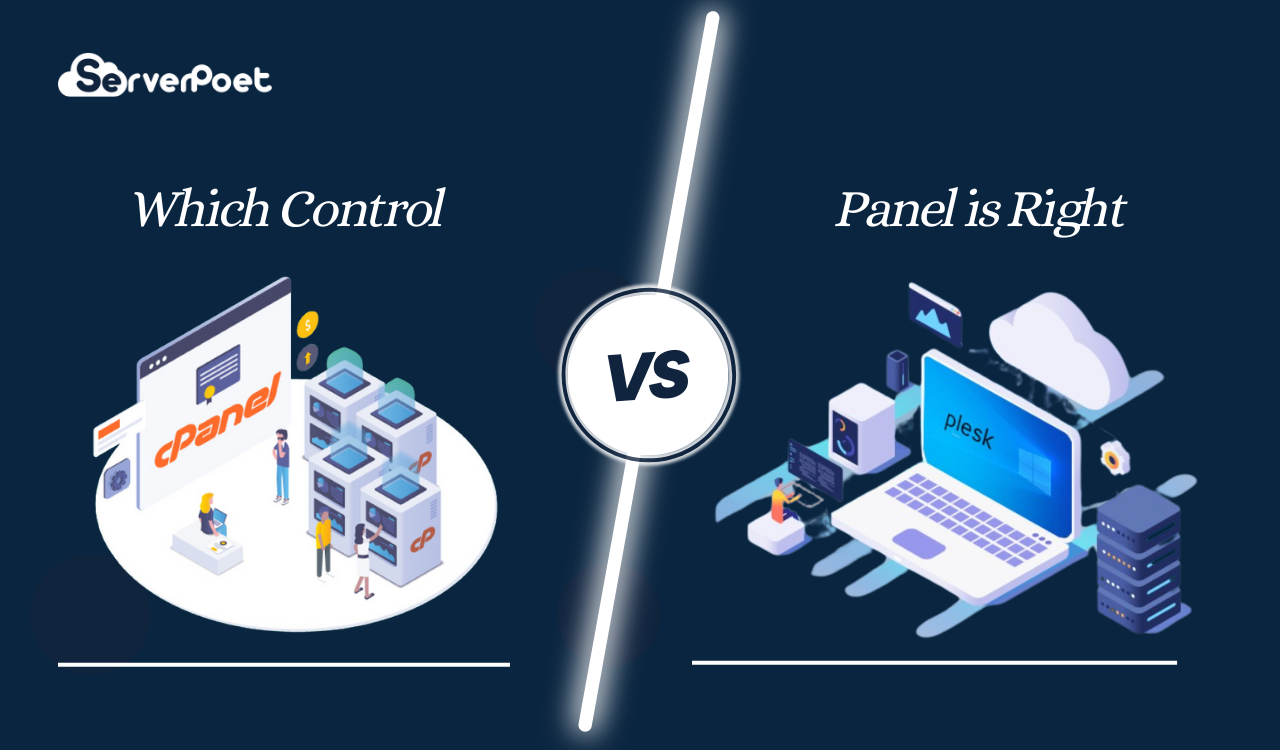

Leave a Reply