It is important to Fix the 403 Forbidden error to reduce the bounce rate. This is a standard HTTP status code. This happens when a server receives a request from a client (typically a web browser) but refuses to fulfill that request due to insufficient permissions or authentication issues. Client-side misconfigurations are another cause of this 403 forbidden error.
This error will affect your website’s bounce rate. If you are facing the same type of error on a website, you should resolve it immediately. Here, we have discussed 9 methods to fix the 403 forbidden error in 2024.
Look Also: Choosing the Best Magento Hosting: The Ultimate Guide
What is 403 Forbidden Error?
403 forbidden is one of the client-side errors from the hundred errors. This error comes when a web server receives a request from users but the server refuses the request to provide access to web pages. The authorization of the database files is the main reason for this issue.
This page has a blank page with a small text. You can customize the 403 forbidden pages as per requirement.
The 403 pages are available in different variations including
- Access Denied – You lack permission to reach the root directory on this server.
- 403 Forbidden: You’re barred from accessing this page.
- Error 403: Unauthorized access – You’re not permitted to enter.
- “Forbidden Access – nginx reports a 403 error.
- HTTP Error 403: Forbidden – Your request to access the specified document or program is denied.
- 403 Forbidden: The server denies entry to this resource.
- 403. That’s an error. Your client lacks permission to fetch URLs from this server.
Reason for 403 Forbidden Error
There are many reasons available for the 403 forbidden error. This includes,
- Some web pages are blocked by the owner due to sensitive information.
- Cybercriminals can corrupt the .htaccess file
- If your domain is pointed to a different IP address
- When your index.html file is not available on the website’s directory
- Hackers can inject malware into your database files
Also, you can find more reasons to fix it. Let’s fix them all
9 Methods to fix the 403 forbidden error
We don’t know what can be the exact reason for the 403 forbidden error. So, we described a few of the methods to fix the 403 forbidden error that you can apply.
1. Clear Your Browser’s Caches and Cookies
As we already know, caches and cookies are helpful in loading your website faster in the future. The saved cookies also secure your URL. If your URL or web page changes then it will result in a mismatch.
This mismatch in the cookies can be responsible for the 403 forbidden error. These cookie files help to keep login on frequent visits website.
Clearing caches and cookies files will delete you all from the browser. Now, you again need to visit those sites and log in to them.
Start by clicking on 3 dots in the top-right corner of your browser. Now, Go to the clear browsing data, where a new window will pop up.
Here, you have to select a time and tick on all the 3 options then click on clear. This will help to clear all of your previous visits to create new ones as per new preferences.
2. Check Website URL
The URL of the web page that you are searching for should be correct. Some of the URLs are denied by the browser due to authentication reasons.
For example, if you search for the URL like this https://serverpoet.com/wp-content/uploads/2023/05/ then the result will be 403 forbidden error.
This is because only authorized persons can access this file after logging into WordPress. Make sure to check your URL and its spelling to avoid a 403 error.
3. Review File Permissions
Each of our database files has unique access permission to the users. The access permission is divided into three parts, Read, Modify, and execute. Normally, these permissions are indicated by a 3-digit number and each digit is used to showcase the level of permission.
A small change in these file codes will result in serious issues. Here, you need to check modify, and execute permission for files.
You have to identify which directory is causing the issue. On WordPress, 644 and 755 are the ideal file permissions.
If you want to change the ownership of the file, you can troubleshoot this problem with the Serverpoet.
Neither, you can use Filezilla to reset file and folder permission. Start by connecting your files with Filezilla.

Now, you have to add the numeric value 755 to allow the owner to read, modify, and execute the files.

After making changes to file attributes, you can go to reassess your website to check if the permission error persists.
4. Disable CDN For a Limited Time
A content delivery network is used to gather information from the nearest server centers to reduce load time and bandwidth.
If your website is using CDN to deliver the content faster, sometimes this can lead to 403 forbidden errors. A CDN can cause issues like IP blocking, file permission, and corrupt wp-config files.
So, you can disable CDN to find out the source of the error.
5. Disable VPN Temporarily
Virtual Private Network is used to access someone’s webpage without sharing your IP address. A VPN changes your IP address from another one. Sometimes a VPN is the cause of the 403 forbidden error that blocks access to the webpage due to security concerns.
So, you can disable VPN from your browser or computer to test the 403 error.
6. Restore the .htaccess File
A website “.htaccess” files are located in your file manager. This “.htaccess” file is important to run your website on an Apache web server. This file contains the details of your website.
If this “.htaccess” file is infected by malware, then this is required to be replaced from the FTP account. There are some of the few steps to follow to replace or modify the files. Make sure before accessing the .htaccess file, you have to take a backup of all website files.
- Go to your cPanel account and access the file manager.
- Click the public_html directory and find out the “.htaccess”.
- Delete your current “.htaccess” file and create a new one.
- Go to Google to find out the fresh WordPress .htaccess code and paste it on the new file.
- Save it.
7. Disable WordPress Plugin
The selection of WordPress plugins is quite important because the wrong plugin can corrupt your files. These plugins are designed to fulfill a particular need of the owner.
Some plugins may be the cause of 403 errors. So, you can disable these plugins to test the error.
- Login to your WordPress account
- Go to the plugin section
- Start disabling these plugins one by one that are not trustable enough.
If your error is resolved after deleting any particular error, then you can either go for another plugin or contact to plugin’s developer team.
You can also get access to these plugins from the control panel at once. These plugins are available in the “wp-content” folder.
8. Check IP Address
If your Domain name is pointed out to a different IP address then it will result in the denying access even with valid credentials. You have to check the “A” record in your DNS zone. This A record contains your IP address.
From cPanel, you can access these records easily in your DNS zone. The DNS zone are available in your domain section.
Click on the edit option of your “A” record to modify it.
Check your IP address, if your domain IP address is not available then update it with the correct IP address.
Make sure to take screenshots of values before editing A record. You can consider creating a new one if the 403 forbidden error still does not resolve.
9. Use SEO audit tools
SEO audit tools are used to provide complete details about all the issues that can affect a website’s SEO. These tools will provide reports of issues like 404 pages, web speed, security, page layout, indexing, robot.txt files, and other small errors.
This is important to regularly update your web server, monitor server activity, and ensure web security. The tool also provides the cause of the error and how to resolve it.
Contact the Server Support Team to Fix 403 Forbidden Error
Contacting a server support team like Serverpoet is the best way to fix the 403 forbidden error. Our hosting experts have a good understanding and years of experience in fixing server issues like this.
Look to our server management service to know more about our service and its pricing. You also have the option to customize your server plan as needed. We are also available on chat to provide support.
Conclusion
Above discussed all the potential methods are quite useful to fix the 403 forbidden error in 2024. They will not guarantee to fix 403 forbidden error. But contacting our server team will give a guarantee to fix the 403 forbidden error. This 403 Forbidden error represents that your server is working but you are not allowed to view this particular page. The corrupt .htaccess files, some plugins, index pages, browser caches, other external applications, etc.
FAQs
Yes, a 403 Forbidden error shows that you are not allowed to access this particular webpage. Only authorized persons can access the page. This could be due to various reasons such as permissions issues, IP address blocking, or specific site rules preventing access to the content.
We already discussed 403 forbidden errors. If we talked about 401 unauthorized error that means the request has not been applied because it lacks valid authentication credentials for the target resource. This shows the client needs to use proper authentication details before accessing the webpage.
Client-side errors showcase that the request contains bad syntax or cannot be fulfilled at this time. Here, your server is working properly and requests sent by the client may be unauthenticate and not follow proper rules. Client-side errors are indicated by the 4xx series of status codes in HTTP. Some of the common client-side errors include 404 Not Found, 403 Forbidden, and 400 Bad Requests.
The root causes of a 403 Forbidden Error can vary on different conditions. But the two most common reasons for the 403 forbidden error are the Corrupt .htaccess file and Incorrect file permissions. Sometimes this error can happen from plugins and another small issues.
Yes, you can easily customize your 403 Forbidden error page from WordPress. WordPress themes offer access to customized files.

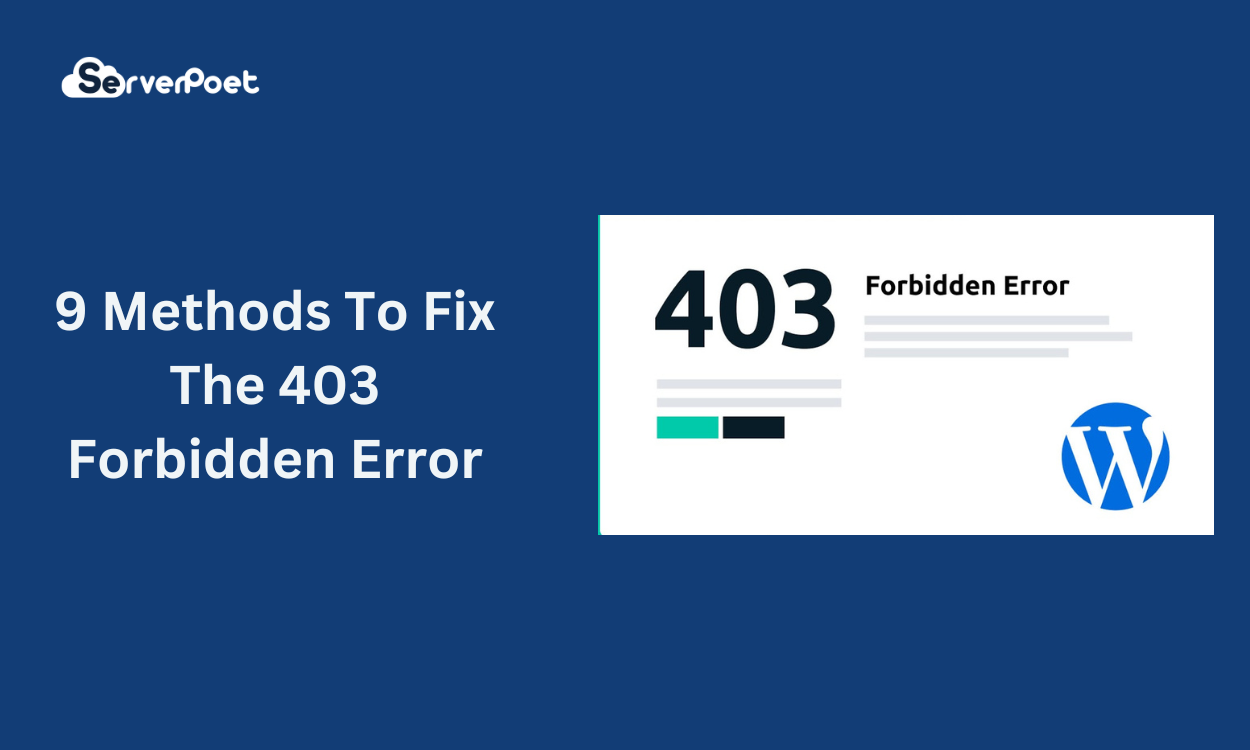

Leave a Reply